The Chime Card just came out with some great offers for the New Years. And the best part is you get to choose which group of offers you’d like to take advantage of. There are three categories: “Be Active”, “Learn Something”, and “Travel More”. You have the option to select one of the three categories without being able to see the specific offers. Also, once you select your desired category there is no turning back.
I selected the “Travel More” option and received the following offers: 1) Spend $25 at airbnb and get $5 back, 2) Spend $50 at Southwest and get $5 back, 3) Spend $50 at Virgin America and get $5 back, and 4) Spend $30 at Flight 001 and get $3 back (a website that sells travel gear). I am personally excited about the Southwest offer as I fly them quite often! I went ahead and purchased a $50 gift card and received $5 back almost immediately. Even though I typically use my Rapid Reward points when traveling Southwest, I can use the gift card on the security fees. This is a great way to save on Southwest travel since many of the other opportunities via Amex Offers have expired which allowed to to purchase a Southwest gift card and receive a statement credit.
While I can confirm purchasing a Southwest gift card works, I did not try the other three options. As with all other Chime offers, the quantity is extremely limited. I believe each offer is limited to the first 50 people. So if you already have the Chime card I suggest securing your purchase quickly.
To select your group of offers you will need to go to the Chime Card website. You can not make your selection from the Chime app. Sign into your account and select the “Resolutions” link at the top right-hand side of the site. From there you will see the three categories and the screenshot that I included above.
For those of you new to Chime, you can read more about it here. You can also apply here (it is a soft pull and will not affect your credit report) and you’ll receive a free $10 after you load your card with $50. This is a referral link, but if you already have a Chime card feel free to leave your personal referral link in the comments section below.
The responses below are not provided or commissioned by the bank advertiser. Responses have not been reviewed, approved or otherwise endorsed by the bank advertiser. It is not the bank advertiser's responsibility to ensure all posts and/or questions are answered.

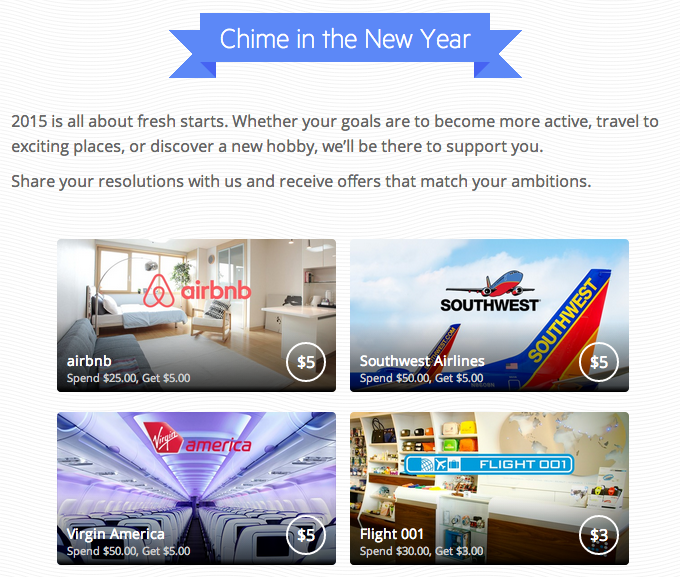
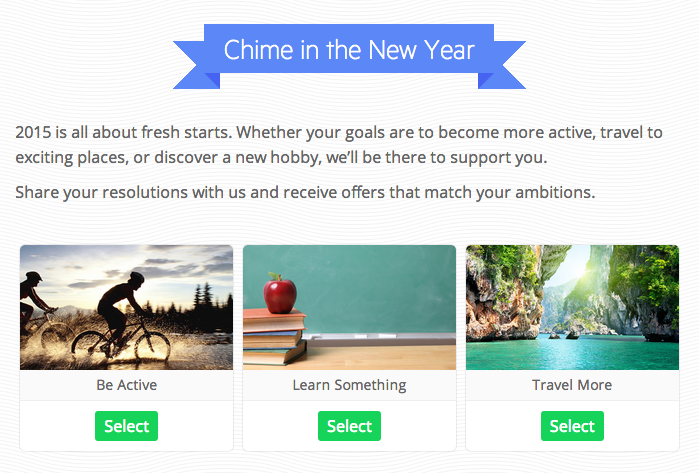

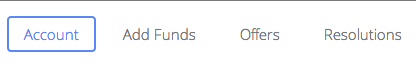
Thanks for info on the Resolutions. I rarely look at the Chime website – just the app. As I wasn’t likely to use any of the travel ones you outlined, I tried the Active Lifestyle resolution. Nearly all are $5 off $25 at gyms (LA Fitness, 24 Hour, Golds, Planet Fitness); as I have a gym membership already at a different gym, not too useful. Might be free $5 if you already belong to one of these and wanted to change your payment.
There was $10 off $100 at Fitbit, $3 of $30 at Sports Authority, and $5 off $50 at Nike. Can’t say I’m likely to use any of these.