Last week I wrote a post on how to earn the Southwest Airlines Companion Pass for 2016 and 2017. If you are new to this “pass”, it allows you to have a companion fly with you an UNLIMITED number of times for FREE (plus taxes) on ALL Southwest flights, regardless if you use points or cash. It really is an amazing perk in the travel industry, and one that I’ve taken advantage of many times.
To earn this pass, you need to accrue 110,000 companion pass qualifying points. Each credit card offer (as long as you meet the $2,00 minimum spend required), will give you 50,000 points towards the companion pass. If you get two cards, meet the minimum spend in January and ensure the 50,000 points do not post until January, that is giving you a total of 104,000 points towards the companion pass. That means you are just 6,000 points shy of earning the pass!
While there are many options to receive these additional 6,000 points (additional credit card spend being one of them), using the Southwest Airlines Rapid Rewards shopping portal can be an easy option. With this shopping portal, you’ll earn Southwest points by shopping online. It is extremely simple and takes an extra 30 seconds.
Steps to use the shopping portal
- Instead of going directly to the websites URL, go to Southwest Rapid Rewards Shopping Portal first
- Sign into the shopping portal with your Southwest username/password – there is a “login” link at the upper right-hand side
- Search for the store you want to shop at in the “Search” line
- My husband shops online quite often at Backcountry.com and they are actually offering 12 points per dollar spent! You can also search for all stores and filter by the store giving the higher payouts to see if there are any specials.
- Click the orange “Shop Now” button in the Offer Details area and you will be taken directly to that stores online website. The website will be 100% the same as if you went to the stores site directly. This way though, you’ll earn points for your online shopping you were going to do anyways!
With this example, all you have to do is spend $500 with this particular retailer and you’ll earn the required 6,000 points needed! I know my husband can spend this money quite easily with this store!
Some things to know with online shopping portals:
- The points can take awhile to post – it really depends on the retailer. I’ve had points post as quickly as a week and others take months to post.
- This online shopping portal is run by Cartera which is known to be as a pain in the a$$ company. If points do post, getting them to do it for you manually can be tiresome.
- Many times using a coupon code will not earn you points. This depends on the retailer so make sure to look at the qualifying terms.
Let me know if you have any questions!
The responses below are not provided or commissioned by the bank advertiser. Responses have not been reviewed, approved or otherwise endorsed by the bank advertiser. It is not the bank advertiser's responsibility to ensure all posts and/or questions are answered.


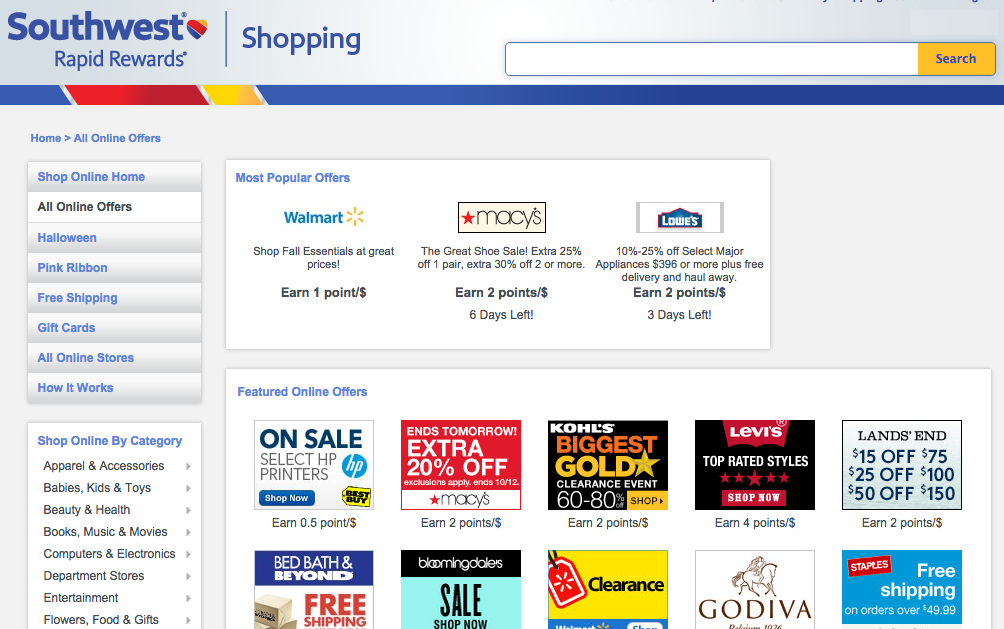
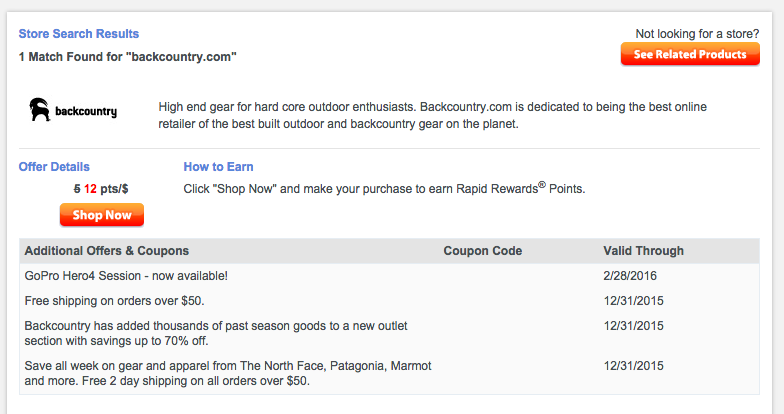
To be safe should be do all our portal shopping starting in January so the points will post in 2016?
@ATX – to be safe yes, but sometimes it can take weeks so keep that in mind.
Hi Dealswelike,
It’s that time of year again and I just want to make sure that I have this correct. My December due dates are December 3rd (premier) and 4th (plus), so my statement should close on the 6th and 7th respectively. I will confirm these dates, and I’m aware not to put any spend on these cards until after those statements close.
From that point I need to hit 4k spend (2k each card) in 2015 calendar year and my 104k bonus miles will post in Jan when that statement closes. From that point, accrue 6k miles at any point in the calendar year of 2016 (ideally Jan) and I’ll have the companion pass from that point through 2017. Am I doing this right? Thanks!
@Steven – Yes you are! But I suggest 100% confirming your statement close date. That is the date that matters the most, not your payment due dates.