UPDATE: This offer has expired. Everyday between now and July 14, 2019, Amazon is offering an additional 20% off some already discounted items. The featured items change every morning and this is a great opportunity to get a great deal. All you have to do is download the Amazon app, use the camera feature, and you’ll unlock the 20% coupon.
I will update and re-post daily so you are aware of the new deals that launch every morning. And don’t forget, this can be combined with the 20% off discount by using just 1 Amex Membership Reward point!
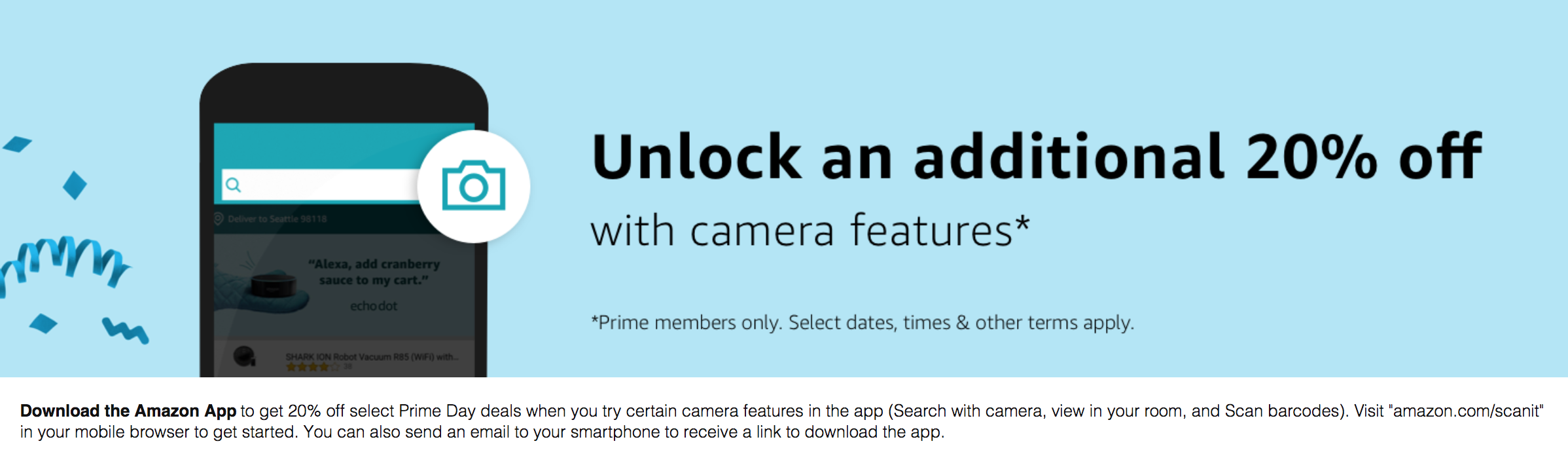
Featured Deals for July 12th
Every day the featured deals will change, so I’ll update the guide every morning between now and July 14th. The terms state that you can only apply the 20% discount to the “first in-app purchase of one of the featured Prime exclusive deals” per day, but when I test it out, the 20% discount comes off the total order even when multiple featured deals are added to my cart. Note: You’ll need to unlock a new 20% off code every single day.
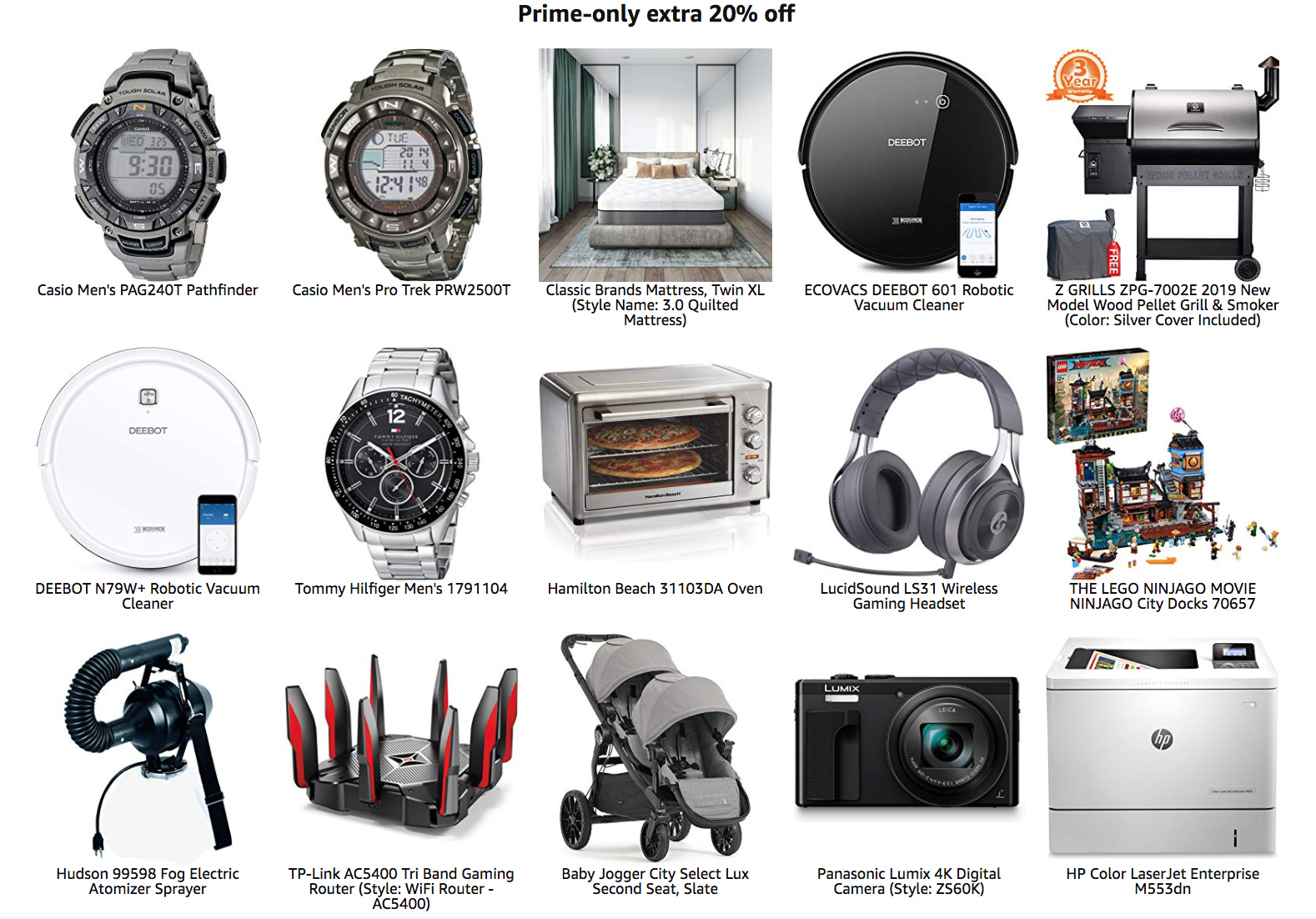
You can find all of the deals here, but below are my top favorites:
- Casio Men’s PAG240T Pathfinder Triple-Sensor Stainless Steel Watch: Originally $185.90, but on sale for $165.21. After the 20% is applied, the total cost is $132.17.
- Z GRILLS ZPG-7002E 2019 New Model Wood Pellet Grill & Smoker:Â Originally $549, but on sale for $439.20. After the 20% is applied, the total cost is $351.36.
- Baby Jogger City Select Lux with Second Seat: Originally $829.98, but on sale for $705.50. After the 20% is applied, the total cost is $564.40.
- Panasonic Lumix 4K Digital Camera:Â On sale for $249.99. After the 20% is applied, the total cost is $198.39.
Steps to Take Advantage of this Deal:
- Download the Amazon App. Enter your email address and a link will be sent to you.
- Once the app is downloaded (or you already had it downloaded on your phone), search for “Scan It” in the app. Click on the first search result which displays “20% off the Amazon App”.
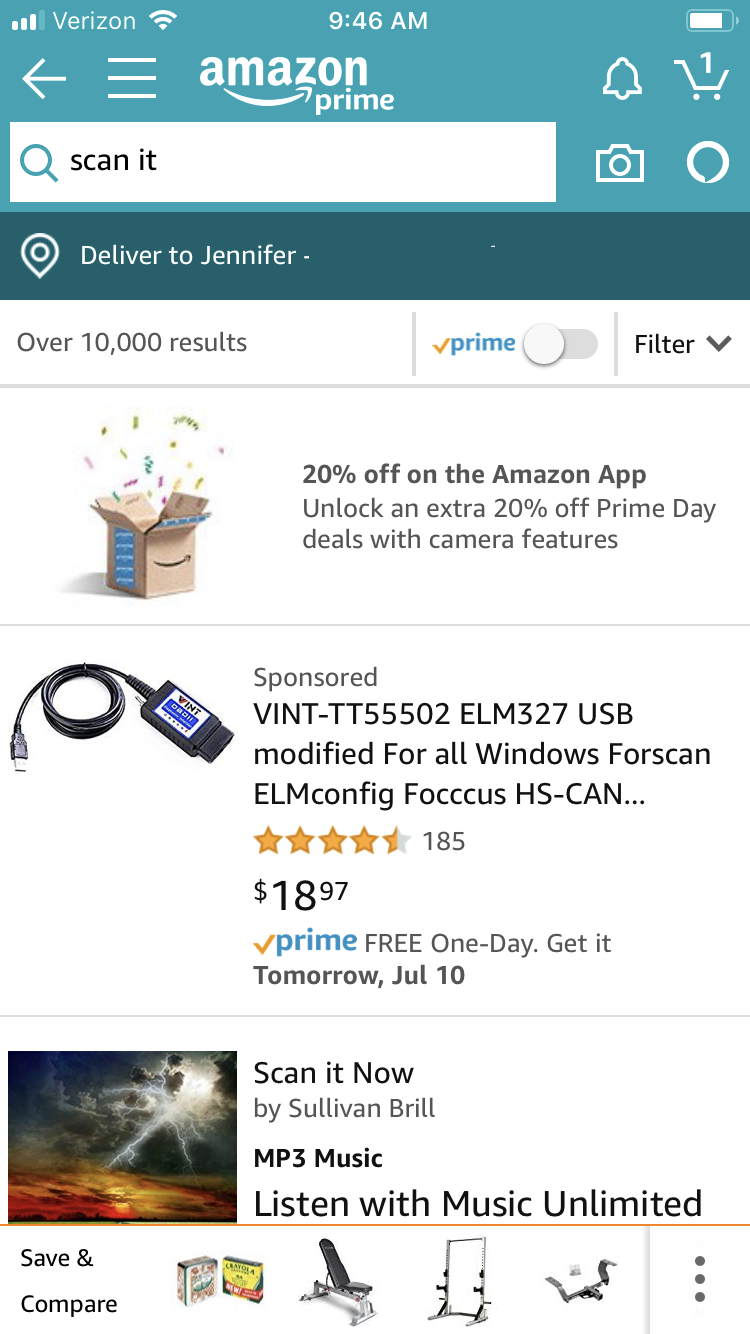
- Next to the search bar, click the Camera icon.
- I couldn’t fully figure out what to do, but I took a picture of my computer and it unlocked the 20% off coupon. You might actually have to take a picture of exactly what is being asked of you, but I am not 100% sure. However, once the coupon is unlocked, make sure it is added to your account by selecting the yellow “Get Coupon” button. You are then ready to shop the featured deals and receive an additional 20% off at checkout. Note: To see the featured deals, scroll down to the bottom of the page where it states “Prime-only extra 20% off”.
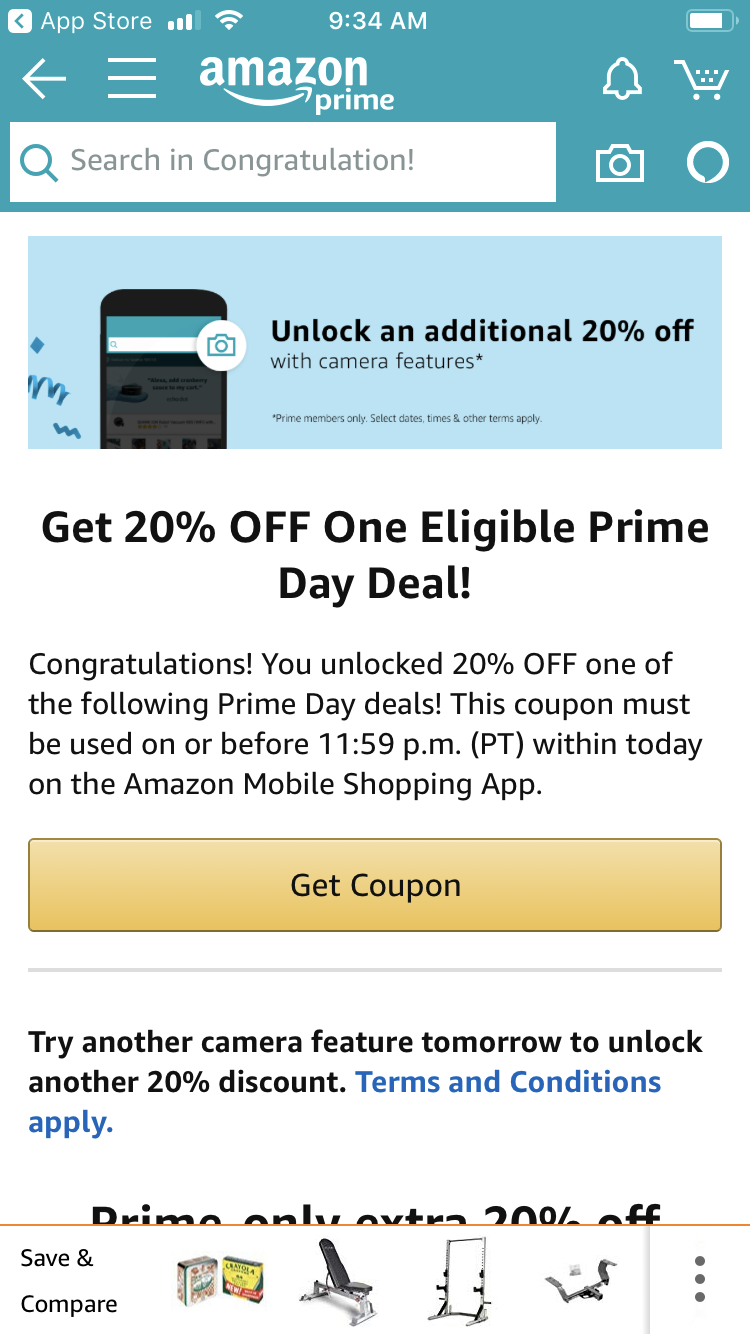
- You have until 11:59am PT to unlock the 20% off coupon, but you have until 11:59pm PT to actually use the coupon. The coupon will apply automatically during checkout.
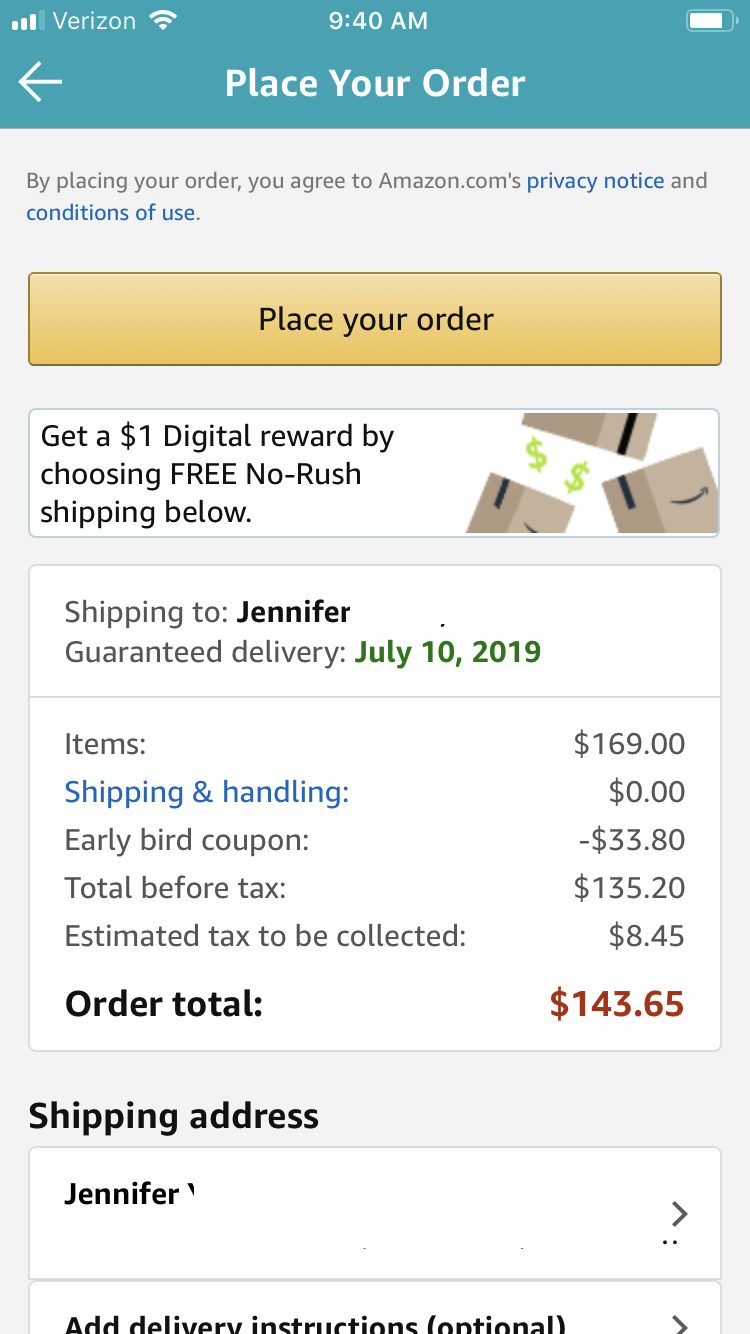
Overall…
These are some unbelievable deals since the 20% off is in addition to the already discounted price. Not only that, you can combine this promotion with the 20% off promo by applying just 1 Amex Membership Reward point to your account! By stacking coupons and promotions, you truly can get an amazing deal on these featured Prime Day items!
Disclosure: As an Amazon Associate I earn from qualifying purchases.
The responses below are not provided or commissioned by the bank advertiser. Responses have not been reviewed, approved or otherwise endorsed by the bank advertiser. It is not the bank advertiser's responsibility to ensure all posts and/or questions are answered.


No luck here. The coupon showed up and then asked me to scan a video game. So I tried scanning the barcode and taking a picture of the front. It pulled up the game listings but couldn’t get the coupon to activate. Not sure why amazon has made this promo so difficult for people to use the last two years.