For awhile now, you’ve been able to use your American Express Membership Reward points to pay for Amazon.com purchases. For every 1 point you redeem you get 1 cent off your purchase, definitely not a value I’d redeem my points at. BUT…. for a limited time, if you link your Membership Rewards account to your Amazon.com account you can get $25 off your purchase of $50 or more! Unfortunately though, this is a targeted offer, so there is a change you might not be eligible for this promotion. On the plus side, many merchant gift cards work, so you can purchase a $50 gift card to another store for half price! This offer worked for me on my Amazon account, but not my husbands, for whatever reason! I was able to apply the coupon to a Southwest gift card!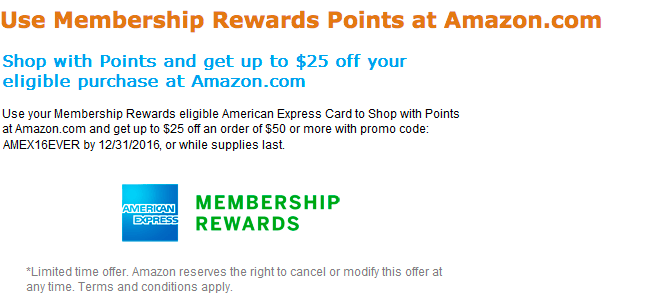
How to take advantage of this promotion:
- If you haven’t already linked your American Express card to your Amazon account, you can do thathere. Linking your account seems to be temporarily available, so you might have to wait a few days until this is fixed.
- Shop at Amazon.com and add $50 worth of products (which must be sold and shipped by Amazon.com) to your Shopping card. Many merchant gift cards work as well, so you can go ahead and search for merchant gift cards here.
- On the payment page, select your linked Membership Rewards earning credit card. Select “Choose a different amount” and enter the number of points you want to use towards your purchase. Since I do not like redeeming my points at Amazon (due to the low redemption value), I entered just 1 cent which means 1 point will be applied. For the promotion to apply, the minimum amount required is only 1 point! Do not do full points as it is not a good value!
- On the check out page, enter the promotion code AMEX16EVER. If you were not targeted for the promotion, it will say “The promotional code you entered cannot be applied to your purchase.”
- You will see the $25 taken off on the right-hand side displaying your total amount.
If you are not eligible for this offer, you still might be able to get customer service to manually apply the $25 discount to your order. In the past, Amazon customer service has been very generous and applying the offer to accounts that weren’t eligible, so it is worth a try to see if it works this time as well! Directions on contacting customer service and getting this applied are similar to this past post (just keep in mind that the coupon code and discount used in the prior post is for an old promotion – make sure to give customer service the information listed in this blog post).
For those that are eligible, enjoy your $25 free at Amazon!
The responses below are not provided or commissioned by the bank advertiser. Responses have not been reviewed, approved or otherwise endorsed by the bank advertiser. It is not the bank advertiser's responsibility to ensure all posts and/or questions are answered.


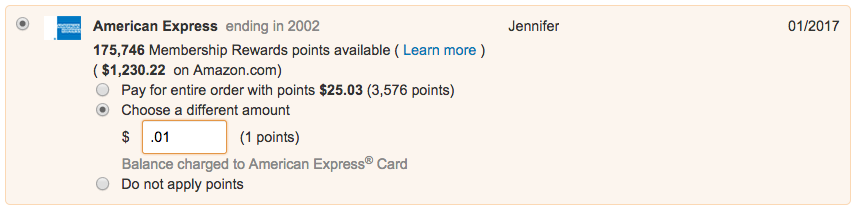


Be very careful about linking your rewards points to Amazon. Once it is linked, it becomes the default payment method. My Amazon account was hacked and someone bought a bunch of gift cards WITH MY POINTS! It took me weeks and hours worth of phone calls to get my points back. They just wanted to give me the cash value of the cards they bought, not the points.
@bluedevil – i am so sorry to hear about that. thanks for the word of caution.
Is two-factor authentication turned on for your Amazon account?
Worked for me. Thanks!
This is the same promo that was announced in early June, so 6 months ago…
This worked for me buying a $50 gift card. Thanks!
@Brent – Great!
Which merchant gift cards have worked and are they egift cards or plastic?
@CCORD – I was able to get Southwest to work.
Has something changed with this offer or is it the same one that’s been going on for a few months now?
@Steve – No change.