Back in April, American Airline sent out emailed offering members the “trip of a lifetime!” While only a few select lucky winners will receive these two free first class tickets, everyone else is eligible to get 1,000 American Airline miles. And the best part of this offer is that it will take you less than two minutes to earn these FREE miles! This promotion ends tomorrow at 12pm CT, but since you’ll most likely forget to do it first thing tomorrow morning, I suggest setting aside some time today (two minutes!) to claim your miles.
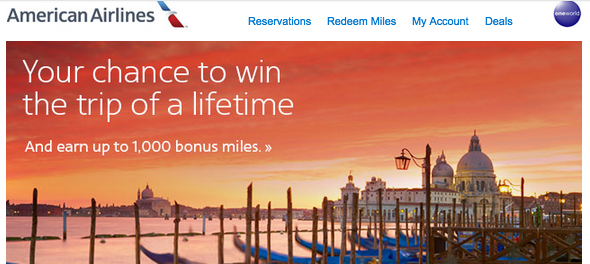 To earn the 1,000 miles (and to enter the trip), go to this link here and enter your dream destination.
To earn the 1,000 miles (and to enter the trip), go to this link here and enter your dream destination.
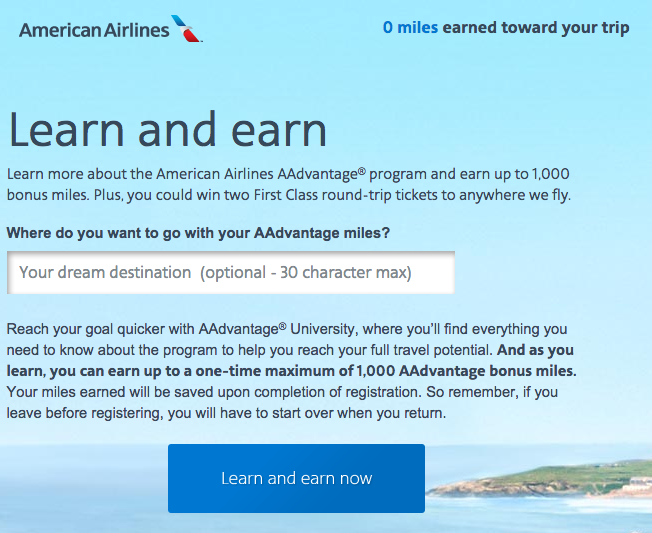 You will need to watch 6 videos (or just skip them since I’ll give you the answers! Although the videos were well done!). Readers also stated that even if you get the answers incorrect, you’ll still get the miles. Some readers also said that they needed to use different computers for every families frequent flier account and clearing the cookies didn’t work. So if you are able to get access to different computers if you manage multiple members accounts, I suggest doing that!
You will need to watch 6 videos (or just skip them since I’ll give you the answers! Although the videos were well done!). Readers also stated that even if you get the answers incorrect, you’ll still get the miles. Some readers also said that they needed to use different computers for every families frequent flier account and clearing the cookies didn’t work. So if you are able to get access to different computers if you manage multiple members accounts, I suggest doing that!
Here are the answers:
Principles of Redeeming Miles:
- Q: Most people redeem their AAdvantage miles for?
- A: Flights
Earning Miles with Credit Cards:
- Q: You earn miles when you use your card for which of the following?
- A: All of the above
Inside Elite Benefits:
- Q: Which is not a level of AAdvantage elite status?
- A: Iron
Earning with Partners:
- Q: How can you earn miles with AAdvantage Dining program?
- A: Dining out
Exploring My Account:
- Q: You can save what information in your AAdvantage account?
- A: All of the above
Seeing the World Flying & Earning:
- Q: American Airlines offers around how many daily flights?
- A: 6,700
Enjoy your free miles!
The responses below are not provided or commissioned by the bank advertiser. Responses have not been reviewed, approved or otherwise endorsed by the bank advertiser. It is not the bank advertiser's responsibility to ensure all posts and/or questions are answered.


<>
Or you could just complete the first form then go one page back (ALT-Left Arrow) and you should get a new blank form to complete. I got email confirms for each family member’s account.
Thanks for the reminder!
@askmrlee – great tip! Thanks so much for making it easier for me to get miles for the family.
@Theresa – You are welcome!
not sure why, I did complete that, but never see the 1000 points posted to my account.
to whom I should contact to appeal this?