Now that Amex Offers are ONLY available through your AmericanExpress.com account, it is extremely important to fully understand the “Multi-Browser Trick” to take advantage of these money saving offers on ALL of your American Express credit cards. FYI, Amex Offers are no longer available via Twitter or Facebook. If the same offer shows on multiple accounts, once you save the offer from one account it will disappear from another account. But guess what? You can actually take advantage of Amex Offers on every single American Express card where the offers appear – you are NOT limited to receiving the statement credit just once! DO NOT save any offers until you read about these two roundabout methods to enroll in the same offer for multiple cards. This will allow you to save/make as much money as possible!
The Multi-Browser Trick
Sign into your American Express account at the same time on different web browsers or tabs. On the first browser/tab, scroll down to the “Amex Offers & Benefits” section of your account and select the “View All” button. This will list all Amex Offers available to you on your account.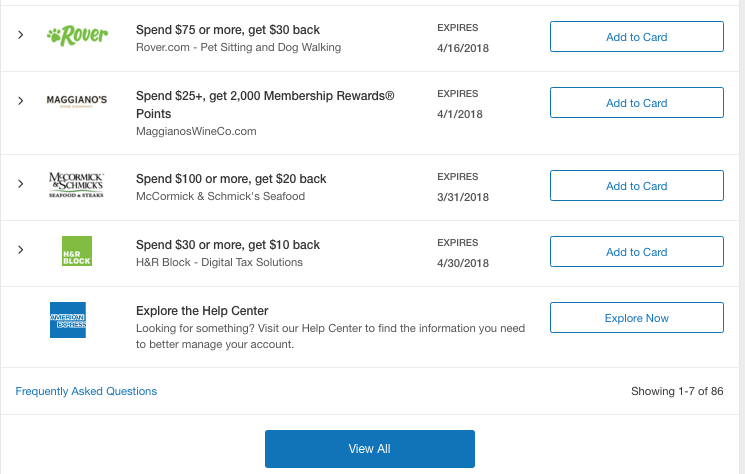
Prior to adding the offer to your card, open up another tab/browser and access another Amex cards account. Again, scroll down to the “Amex Offers & Benefits” section and select the “View All” button. You’ll now have all Amex Offers available to you on both cards loaded. If you have any more Amex cards, do the same thing for the rest of the cards you have.
I personally open up a different tab on Google Chrome and have never have an issue. As long as the accounts are open and all offers are loaded, once you save the offer on one card, it still appears and allows you to save on another card.
Different Account Per Card
This method requires you to have a different username and password for each card. I am personally not a fan of this method since it requires your accounts to have different log on information, but for those that usually use their phone to save offers this will work best since opening up different cards on one account on your phone is not as easy as on the computer.
Make sure you take advantage of all the Amex Offers that save you or make you money!
The responses below are not provided or commissioned by the bank advertiser. Responses have not been reviewed, approved or otherwise endorsed by the bank advertiser. It is not the bank advertiser's responsibility to ensure all posts and/or questions are answered.


No need to sign in on each browser/tab. Instead, once signed-in in one tab, hold down the CTRL key while clicking “Home” at the top, and then in the new tab you just opened, select another account in the top right corner (since the tab opens with the same account that you originally saw upon signing in). Click “View all” underneath the offers. Do this for all accounts before activating any offer on any account.
The multiple browser trick works only if you save within half a second of each other in each window. If you save in one window and save in another window in 2 secomds, Amex will say that you have already saved it in another account.
Almost all the multi browser posts I have seen seem to miss this point entirely.
@Max – In my experience, that is not the case. I have many accounts and as long as I open them all up and the browser hasn’t expired (which takes a good amount of time of inactivity), I have been able to save. While I typically do them one after each other, I could easily wait a minute or two and have never had that problem.
Multiple boxed.com accounts is not acceptable. Accounts are only 1 per household. People are getting fraud emails after they cancel an order they just placed, so just be aware.
Can you get the same offer on your same amex card that you already used the offer for more than once by using any of these methods
@Jordan – You can typically only take advantage of a specific offer once per card, unless otherwise specified.