UPDATE: Twitter has deleted the phone number from many Twitter accounts so if you already have this set up you might need to re-link your phone number.Â
I currently manage two Twitter handles – one where I post all my blog stories and interact with other bloggers and Deals We Like followers (@dealswelike), and another one where I post the “Act Now” alerts (@DWL_Alert). Those “Act Now” alerts are those tweets that you DO NOT want to miss – typically it means some crazy mistake fare and an extremely limited time opportunity to jump on the deal.
I also wanted to find out from those that subscribe to my “Act Now” alerts if they would also be interested in getting a tweet for every blog post? While followers can subscribe to daily emails where they will get one email at the end of the day including all blog posts, I know many would love to be notified every time a post goes live. What do you think?
For those who have no idea what I am talking about with these Twitter alerts, essentially, Twitter allows you to subscribe to get a text message every time something is tweeted. I also have included the full instructions below with screen shots.
Steps to do this:
- Step 1:Â Create a Twitter account if you need to
- Step 2: Go to the Twitter Settings page for mobile devices. Select your country/region and enter your phone number. Then click the “Activate Now†button. I will never receive this information, this is all through Twitter.
- Step 3: From your cell phone text “GO†to the number “40404″ – once activated it will bring you to a new screen.
- Step 4: Select the settings you desire for your Twitter account. If you are only looking at this mobile option to receive Tweets from me (and anyone else you so desire), I suggest only checking the “Tweets from people you’ve enabled for mobile notifications.†You can also select the Sleep Options, but I promise, I am usually sleeping during the night. Unless some major deal, and then trust me, you’ll want to wake up for that one! Once you selected your desired options, click the “Save Changes†button.
- Step 5: You will receive an email confirmation that is linked to your Twitter account. It will say, “Twitter has added a phone to your account.â€
- Step 6: Register to receive a text message from the individual Twitter members you desire. Text “FOLLOW XXXX†to 40404. The “XXXX†stands for the Twitter account. Now since you have no desire to get a text message every time I tweet, I created a separate Twitter account for just “Act Now Deal Alerts.†This new Twitter handle is @DWL_Alert. To receive a text message every time there is an alert text “FOLLOW DWL_Alert†to 40404.
I really hope this helps and ensures that everyone is kept up to date with all of the travel deal glitches, mistakes, limited time deals, etc. This will not be used much, but when it is, I promise it will be a great limited time deal. I would suggest only signing up for Twitter alerts from “DWL_Alert” and not “Dealswelike”. If you subscribe to get alerts from the Dealswelike twitter handle you’ll get a text message every time I interact with another Twitter follower, which might get annoying!
Standard text messaging rates apply, so keep that in mind. It all depends on the plan you have!
The responses below are not provided or commissioned by the bank advertiser. Responses have not been reviewed, approved or otherwise endorsed by the bank advertiser. It is not the bank advertiser's responsibility to ensure all posts and/or questions are answered.



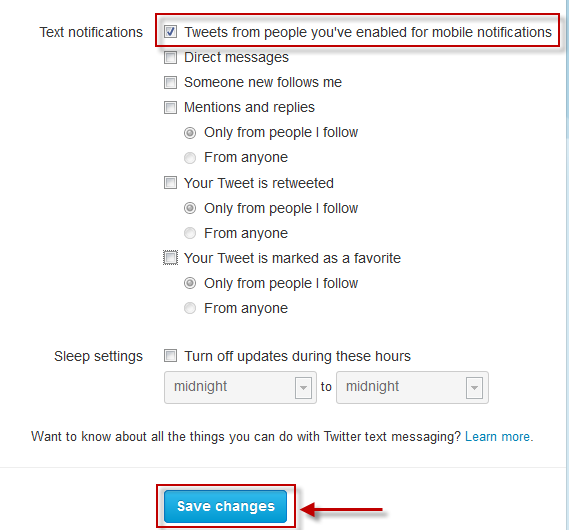
I also wanted to find out from those that subscribe to my “Act Now” alerts if they would also be interested in getting a tweet for every blog post? Definitely not. Keep it only for important things – and a new blog post, though it may be interesting, is not important.
@Biggles209 – Thanks for the input!
NO!!! Nothing will get you unfollowed faster than spam like that. If you want to tweet every blog post, create a separate twitter handle that people can follow.
@Scott – Thanks for the suggestion!