Last week I posted about a targeted Amazon.com offer where you’ll get $10 off a $10 or more purchase. This promotion is for linking your Chase Ultimate Rewards account to your Amazon account and then using your points to pay for the purchase. You actually only have to use 1 point to get the $10 off.
But… a few readers emailed me letting me know that they were able to get customer service involved and the $10 off was manually at the checkout page. I actually tried it myself and had success as well! I make purchases quite often from Amazon so getting $10 off is always welcomed!
You can initiate a customer service chat by going to this Amazon page. Select the “Something Else” tab, “Promotions and deals” from the drop down menu, and click “Chat”.
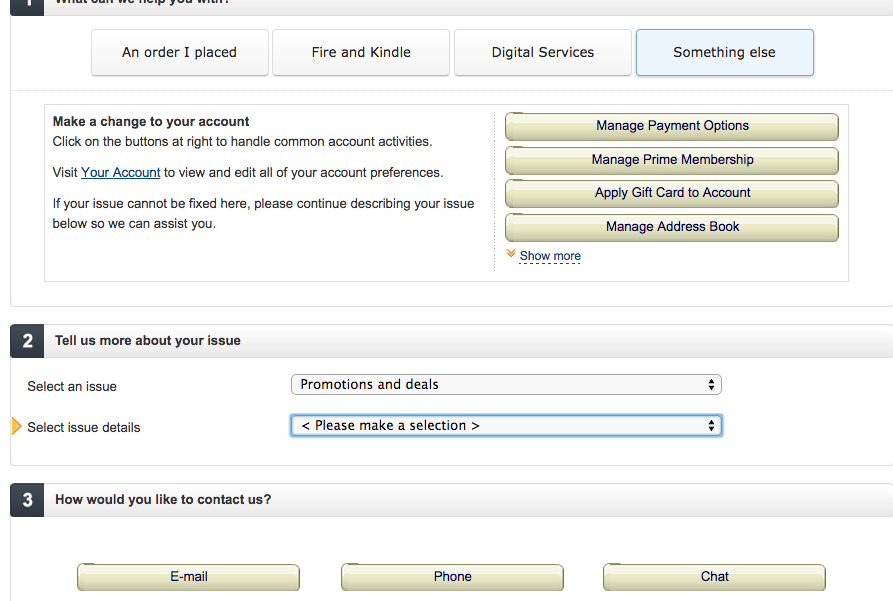 You can tell the customer service rep: “I have my Chase Ultimate Rewards account linked to my amazon account and I am trying to use a promotion code for paying with my points. The promotion code is SWP15CH10. It keeps on telling me the offer isn’t valid.” After about 5 minutes, I placed my order, and as a one time exception the customer service rep manually adjusted the price by $10.
You can tell the customer service rep: “I have my Chase Ultimate Rewards account linked to my amazon account and I am trying to use a promotion code for paying with my points. The promotion code is SWP15CH10. It keeps on telling me the offer isn’t valid.” After about 5 minutes, I placed my order, and as a one time exception the customer service rep manually adjusted the price by $10.
Now, I do not know if this will work for those who DO NOT have a Chase Ultimate Rewards account linked. You can always try, but the real intent for this promotion was to get people to start paying for Amazon.com purchases with loyalty points. You can shop at Amazon.com here.
The responses below are not provided or commissioned by the bank advertiser. Responses have not been reviewed, approved or otherwise endorsed by the bank advertiser. It is not the bank advertiser's responsibility to ensure all posts and/or questions are answered.

Today it worked for me this time automatically without contacting chat rep. Datapoint: the last time you posted this SWP15CH10 promotion for $10 off I couldn’t get it to work. Thanks for the money! (I always keep items ready for purchase on my wish list for events like this).
Totally just worked for me without having to contact CS. Thanks!
I wasn’t targeted, but after linking my card at http://www.amazon.com/gp/shopwithpoints/marketing.html?pr=swpchaseur, I was able to use the code for $10 off my merchandise. Thanks for the tip!
Here’s the response I just got “Because of the specific nature of your Amazon.com Rewards Visa card question, Chase’s Customer Service department is in the best position to help you. Please contact Chase Bank’s Customer Service at 1-888-247-4080. They’ll be happy to help you with this promotion”
Bryan refused to do anything else
My experience. Linked Chase UR account. Code did not work. Went to CHAT function and spent about 30 minutes online with rep. He verified my information and asked for items I am purchasing (to verify sold by Amazon). Told me to place order and charge to Chase card. I sent him order number and he then tried to apply credit manually but was also rejected. Said he would forward order/info to promo department and I should hear from them in 2 days. Said he set up a follow up so that if the claim gets rejected, he will make sure I get a $10 discount on order. E-mailed chat transcript to myself and will see what happens!
My family has multiple Ultimate Rewards accounts. If I link each of them, should I be able to get credit for each or am I limited to 1 per Amazon account?
Thanks
For you people that got it to work automatically were you able to use your Amazon balance for the rest of the purchase? Or did you have to use your Chase card?
Thanks! There wasn’t anything I had to have on my shopping list so I bought a $25 Starbucks card for $14.99 plus 1 point.
Thank you! This is great. I did have to contact customer service (per your suggestion) – but the $10 discount was applied. They did require me to use 100 points toward the order (that was the minimum they claimed would work to qualify for the discount). Overall, a great deal. 🙂