To celebrate Amazon Prime Day (which I wrote more about here), you can receive $30 off a $60 or more purchase at Amazon! This promotion is only for American Express Membership Rewards earning credit card members and Amazon Prime Members. This is an AMAZING deal since all you have to do is use just 1 Membership Reward point towards your purchase! You can check out a direct link to the deal here. And you can shop at Amazon here.
How to take advantage of this promotion:
- If you haven’t already linked your American Express card to your Amazon account, you can do that here.
- Shop at Amazon.com and add $60 worth of products (which must be sold and shipped by Amazon.com) to your Shopping card. Many merchant gift cards work as well, so you can go ahead and search for merchant gift cards here.
- On the payment page, select your linked Membership Rewards earning credit card and scroll down to the bottom of the page where it says “Rewards points”. Enter “0.01” to get just 1 point applied. While you can redeem for more points, it is an awful redemption method, and I do not recommend!
- On the check out page, enter the promotion code AMEX17PRIME. If you are not eligible for the promotion, it will say “The promotional code you entered cannot be applied to your purchase.â€
- You will see the $30 taken off on the right-hand side displaying your total amount.
This offer expires July 11, 2017 or until it has hit 100,000 customers. And remember, there is another promotion where you can get $25 free with a $50 purchase (this one expires at the end of the year). Definitely take advantage of both promotions!
Thanks to Doctor of Credit for sharing this promotion!
The responses below are not provided or commissioned by the bank advertiser. Responses have not been reviewed, approved or otherwise endorsed by the bank advertiser. It is not the bank advertiser's responsibility to ensure all posts and/or questions are answered.



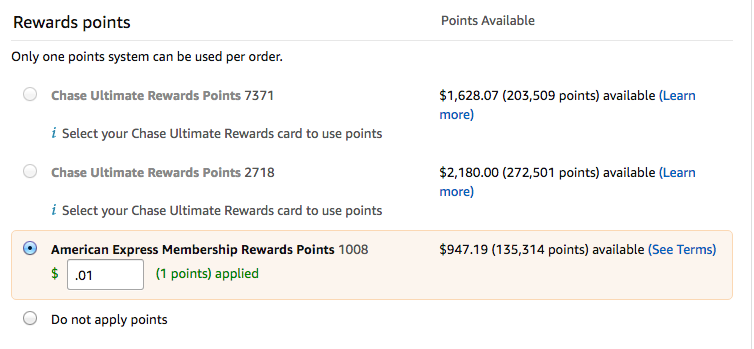
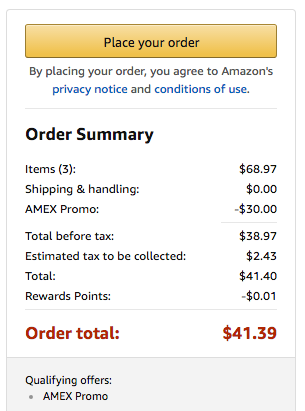
Sweet, thanks! I went with a $50 southwest gift card and $25 whole foods gift card. Worked great.
I’m getting this message: “The promotional code you entered cannot be applied to your purchase.” Does that mean my account is not eligible or just that the items are not eligible? I have Prime and Amex Platinum but I have used previous $25 off $50 promotions in case that impacts eligibility.
@Susan – Did you add items sold by Amazon.com or were they third-party items? I do not recall seeing anything in the terms that this is a targeted offer, but maybe?
Initially I tried to do it with third-party items and then I switched to Amazon.com items after I realized that might be the problem. Still didn’t work.
I got the same as well but then realized I wasn’t selecting products from shipped from amazon.com. After I corrected this, it worked well.
Linked 2 cards. Neither worked:(
It’s not working for me either. my items are all sold and shipped by Amazon.com, my card is linked, I have prime, and I applied 1 point. I get, “The promotional code you entered cannot be applied to your purchase.”
Not working. Have a $100 item sold and shipped by Amazon in my cart. Linked my AmEx card. and give me the same message. 🙁
This does not work with an Amazon Canada AMEX Plat? Postal code wants US 5 digits. Canada has letters and numbers = 6 digits.
OK, I just spent 2 1/2 hours bounced around between Amazon and Amex, trying to figure out why the code works for some but not for all (including me). Pretty much nobody knew anything about this code. Finally, after 2 1/2 hours, somebody was able to tell me: if you have used your membership rewards onb amazon within the past 12 months, this code will not work for you.
@Steve H – I am so sorry you had to spend so much time with this, but I appreciate the information and the update. Sometimes Amazon chat is willing to manually apply the promo to your order – any luck with that?
What 3rd party gift cards are working for people? I can’t get it to work.
SWEET! I don’t know how but I linked my card and instead of getting $30 of my order I got $60.44 off! I’m not even going to try and figure it out, I’m just happy, happy, happy!
@Ken – No need to ask questions. Enjoy!