You can get $10 off a $10 or more purchase at Amazon.com by linking your Chase Ultimate Rewards account and using your points for the purchase. While using points is typically a bad redemption, you only need to use 1 point to qualify which is awesome. And while this is a great offer to get $10 for free, it might be targeted, so you’ll have to see if it works for you! Although it worked for me easily!
The only caveat is that the item you are purchasing must be sold and fulfilled by Amazon.com to qualify. The good news through is that many gift cards to other merchants qualify! You can check all the gift cards sold by Amazon here. This offer is valid through December 31, 2015.
Amazon.com has ran many similar promotions in the past and it has allowed for me to get many free items at Amazon!
How to take advantage of this promotion:
- Link your Chase Ultimate Rewards card here
- Shop at Amazon.com and add $10 or more worth of products (which must be sold and shipped by Amazon.com) to your Shopping cart. Remember, merchant gift card purchases work!
- On the Payment page, select “Choose a different amount” and enter the number of points you want to use towards your purchase. Since I do not like redeeming my points at Amazon (due to the low redemption value), I entered just 1 cent which means 1 point will be applied. For the promotion to apply, the minimum amount required is only 1 point!
- On the check out page, enter the promotion code SWP15CH10S. If you were not targeted for the promotion, it will say “The promotional code you entered cannot be applied to your purchase.”
- You will see the $10 taken off on the right-hand side displaying your total amount.
Note Targeted? Contact Amazon Customer Service!
These type of promotions are extremely common, and most of the time I’ve been able to get Amazon customer service to manually put the promotion code through if I wasn’t targeted.
You can initiate a customer service chat by going to this Amazon page. Select the “Something Else” tab, “Promotions and deals” from the drop down menu, and click “Chat”.
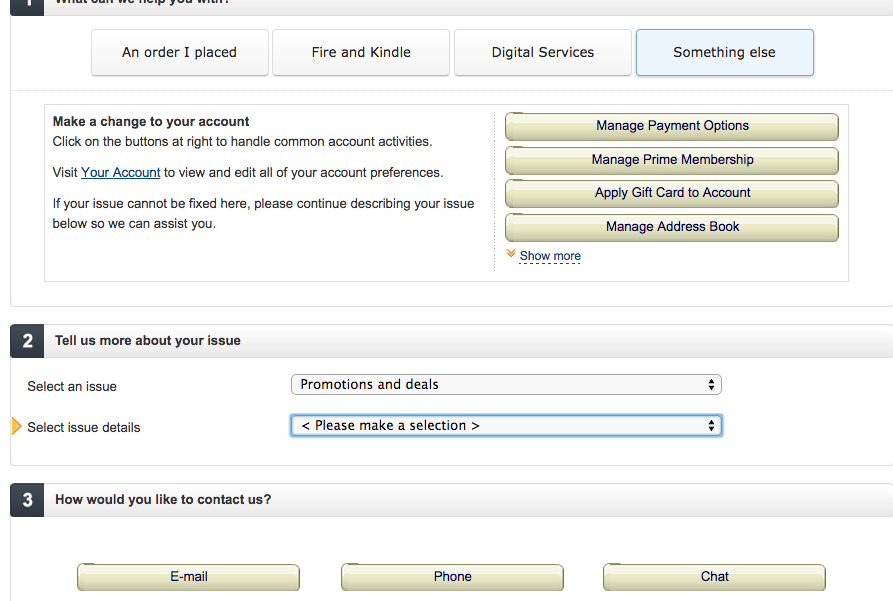 You can tell the customer service rep: “I have my Chase Ultimate Rewards account linked to my amazon account and I am trying to use a promotion code for paying with my points. The promotion code is SWP15CH10S. It keeps on telling me the offer isn’t valid.” When I’ve done this in the past it took about 5 minutes and a one-time exception was made where the customer service rep manually adjusted my order by $10 (and this one-time exception has happened MANY times).
You can tell the customer service rep: “I have my Chase Ultimate Rewards account linked to my amazon account and I am trying to use a promotion code for paying with my points. The promotion code is SWP15CH10S. It keeps on telling me the offer isn’t valid.” When I’ve done this in the past it took about 5 minutes and a one-time exception was made where the customer service rep manually adjusted my order by $10 (and this one-time exception has happened MANY times).
Now, I do not know if this will work for those who DO NOT have a Chase Ultimate Rewards account linked. You can always try, but the real intent for this promotion was to get people to start paying for Amazon.com purchases with loyalty points. You can shop at Amazon.com here.
Enjoy your $10 to Amazon!
The responses below are not provided or commissioned by the bank advertiser. Responses have not been reviewed, approved or otherwise endorsed by the bank advertiser. It is not the bank advertiser's responsibility to ensure all posts and/or questions are answered.


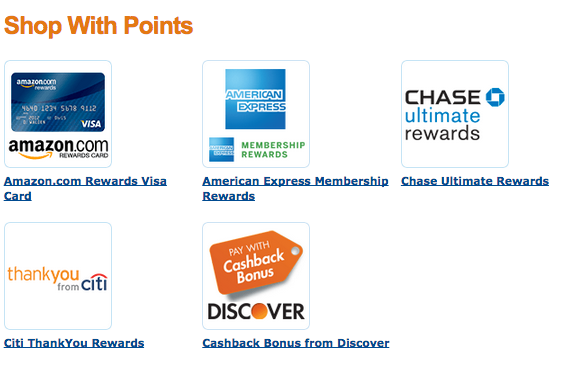
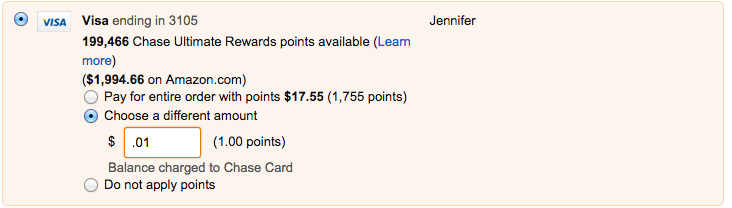
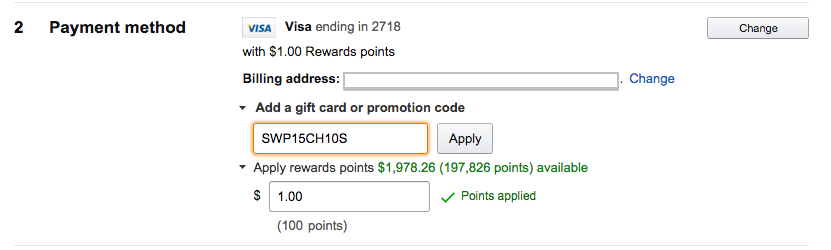
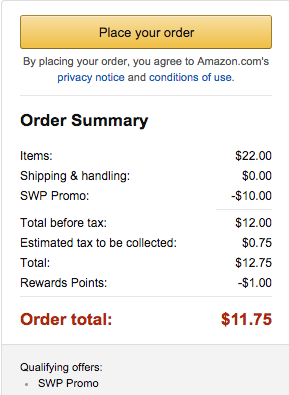
Chatting with CSR worked like a charm and I was able to get the $10 knocked off of the order…thanks for the tip!
Thanks! never got targeted but the trick worked great! Much appreciated