I just had an interesting situation happen to me while cancelling a Wyndham hotel reservation – the cancellation policy given while making the reservation did not match the cancellation policy tied to the reservation. This served as a good reminder to make sure you always take a screen shot of the hotels cancellation policy during the reservation process. In this particular situation, I made a reservation for a family member at the Wyndham Santa Monica at the Pier a few days prior to check-in. I was not 100% sure whether or not we would actually be keeping the room due to a possible change in plans, so I made sure to be very aware of the cancellation policy in case we needed to cancel.
During the checkout process I saw this cancellation policy: “Cancel 24 Hours prior to 4pm day of arrival to avoid 1 Night charge plus tax.”
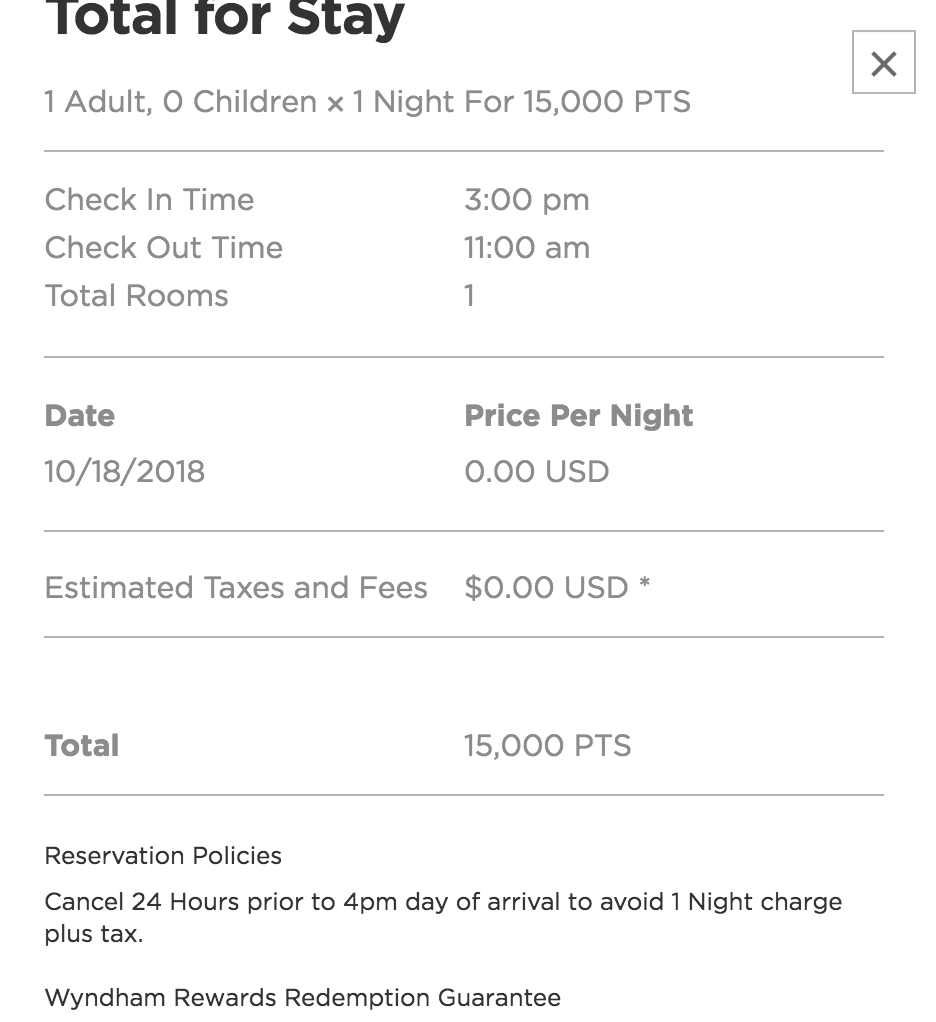 A day after making the reservation, I ended up having to cancel the reservation – not to my surprise. When I went to cancel the hotel, I saw something totally different in the system. It was now saying I had to cancel 48 hours in advance – not 24 hours as previously stated. While I was outside of the 24 hour timeframe, I was within the 48 hour timeframe. I went ahead and cancelled the reservation anyways, but my points used to make the reservation did not go back into my account.
A day after making the reservation, I ended up having to cancel the reservation – not to my surprise. When I went to cancel the hotel, I saw something totally different in the system. It was now saying I had to cancel 48 hours in advance – not 24 hours as previously stated. While I was outside of the 24 hour timeframe, I was within the 48 hour timeframe. I went ahead and cancelled the reservation anyways, but my points used to make the reservation did not go back into my account.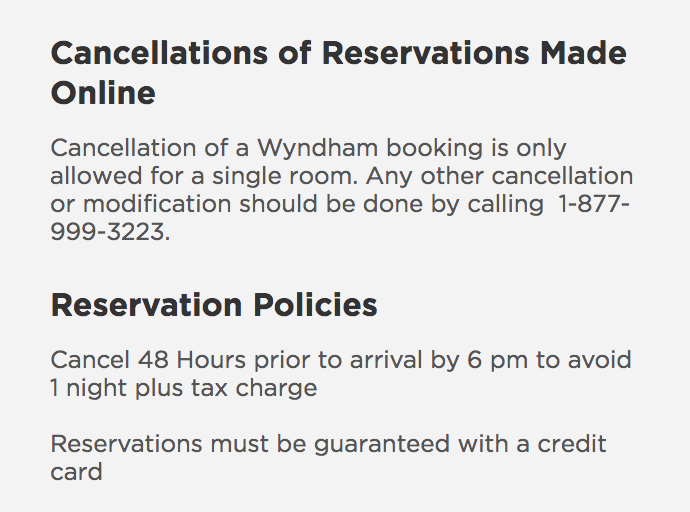 To my surprise (or maybe I shouldn’t have been surprised!) neither the hotel or Wyndham Rewards were willing to help and kept on insisting I was passed the 48 hour cancellation policy – no one really seemed to care that when I made the reservation it stated 24 hours. Fortunately, I had a screen shot of the cancellation policy when I made the reservation and the confirmation email stated the same 24 hour policy. After speaking to many folks, I was finally able to send proof of the original policy to the manager at the property. Ultimately, the points were put back into my account, but it wasn’t without a decent amount of work. And the customer service I received was extremely poor.
To my surprise (or maybe I shouldn’t have been surprised!) neither the hotel or Wyndham Rewards were willing to help and kept on insisting I was passed the 48 hour cancellation policy – no one really seemed to care that when I made the reservation it stated 24 hours. Fortunately, I had a screen shot of the cancellation policy when I made the reservation and the confirmation email stated the same 24 hour policy. After speaking to many folks, I was finally able to send proof of the original policy to the manager at the property. Ultimately, the points were put back into my account, but it wasn’t without a decent amount of work. And the customer service I received was extremely poor.
There are definitely four lessons that came out of this experience:
- Always take a screen shot of the hotels cancellation policy when making the reservation.
- Check the confirmation email that you receive to make sure it matched the cancellation policy stated when you made the reservation.
- When you cancel a hotel reservation, make sure the points used to redeem the free night award are put back into your account – this is typically pretty immediately throughout all loyalty programs although it sometimes require you to sign out and log back on. If it was a paid stay, make sure any any deposit paid is refunded back to your credit card.
- If you need to cancel a hotel reservation, make sure to do so within the cancellation policy timeframe! While many hotels will be accommodating and cancel the room for you with no penalty, not all properties are so nice.
While this is a rare situation, it definitely happens. Information does not always synch up properly and you need to stay on top of your loyalty accounts to ensure points are always credited properly.
The responses below are not provided or commissioned by the bank advertiser. Responses have not been reviewed, approved or otherwise endorsed by the bank advertiser. It is not the bank advertiser's responsibility to ensure all posts and/or questions are answered.


We had a similar problem with an Awards Night with IHG. They don’t tell you that the fee to cancel an award night is the price of the room, but you get you award night back. They also rent out the room that you just paid for. So if our plane was late into Paris would have to pay full rental even if our plane was cancelled due to weather or mechanical.