This is a quick reminder that Amazon Payments as we know it is ending TODAY, October 12, 2014 (related post). If you already are in the know with Amazon Payments, no need to read further, just remember to send your $1,000 today! This is your last opportunity to get 1,000 points or miles for FREE with this simply method!
For those new-ish to Amazon Payments, you are able to send up to $1,000/month to a friend/family member via credit card for FREE! This is a great way to accrue points/miles and and meet minimum spend requirements. Just a word of caution, I used the same browser for another family members account and their account got suspended. This is actually only a two month old account so there really is not much suspicious activity, so not 100% sure what happened there. So I suggest using an incognito browser just to be safe.
If you are not yet registered with Amazon Payments, here are the quick steps to go about this to get in the last $2,000 free spend possibility. You can also set up a triage with Person A sending to Person B, then Person B sending to Person C, then Person C sending back to Person A. In the past Amazon Payments have shut down accounts where Person A sends to Person B and Person B sends back to Person A. Also, using a credit card that does not match the name of the Amazon Payments account could also get you shut down. But since the end is near you could always give it a try if that is your only option.
- Go to Amazon Payments. You can also sign in with your regular Amazon.com account log in information.
- Set up an account.
- Activate the “Send Money Online” option.
- Verify your email and enter both your credit card and bank account information. After all information is verified you are ready to send money!
- You will then need to enter the email address and amount to send. Make sure “Goods/Services” is selected (and NOT “Cash Advance”).
- In the drop-down menu select the credit card you want to use. It can be the one you entered originally when you set up your account, or you can select the “Add a credit card” link to add another card for this transaction.
- After confirming your transaction the payment will go to the person you sent it to within a few minutes. Just make sure the person you sent it to also has Amazon Payments! If they don’t it won’t let you send the money and will tell you immediately during the process.
- The person who receives the money can then withdraw the money either to a bank account or amazon.com gift card.
Let me know if you have any questions! I am sad to see this option go, but am glad it lasted as long as it did.
The responses below are not provided or commissioned by the bank advertiser. Responses have not been reviewed, approved or otherwise endorsed by the bank advertiser. It is not the bank advertiser's responsibility to ensure all posts and/or questions are answered.

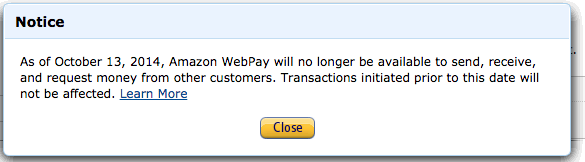
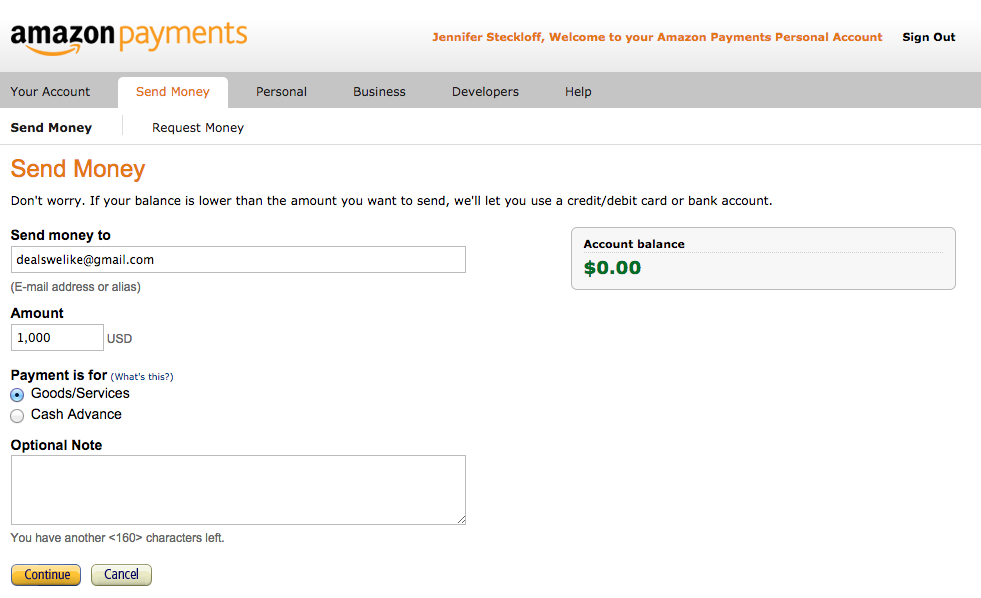
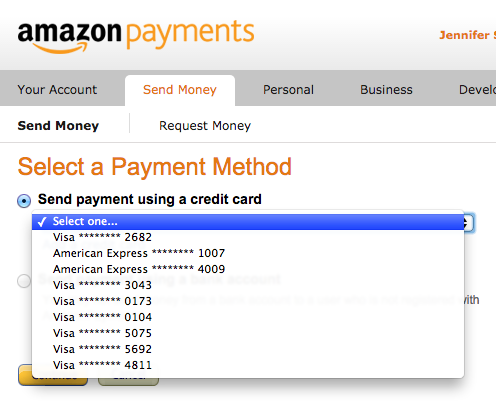
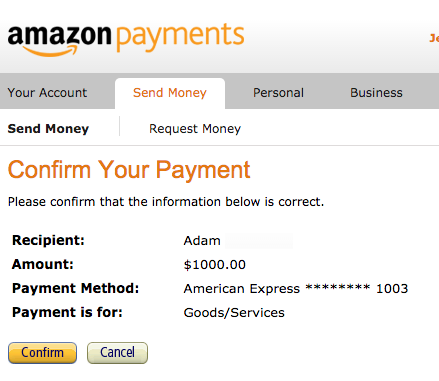
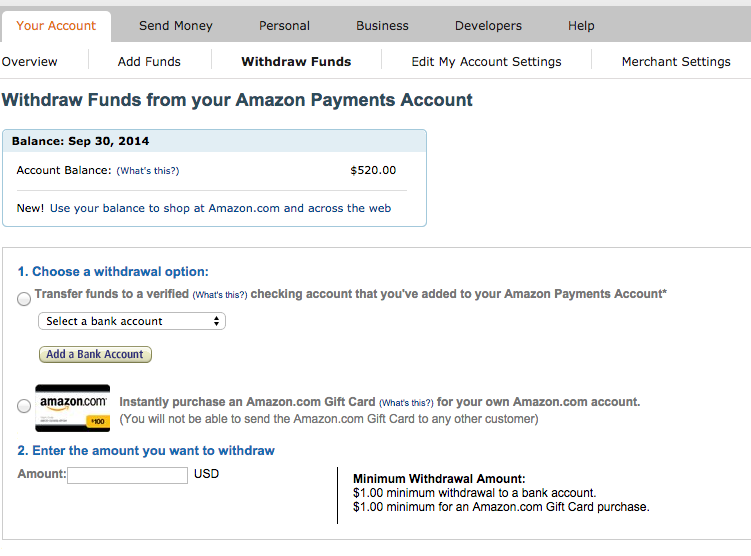
I set up an account yesterday verified a bank acout and two CC but there is no way to add funds using a cc
Any suggestions?
You’re making a payment to someone else
Oh Amazon Payments, how my Chase Ink card will miss you.
Farewell!