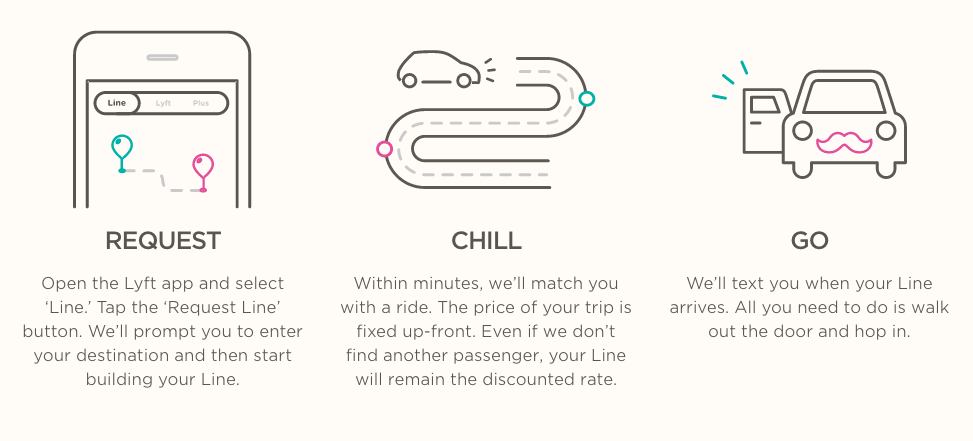The on-demand car service Lyft also just introduced their ride sharing service starting today. That makes it the third ride sharing app in addition to Uber and Via which I wrote about earlier today. This service from Lyft is called “Lyft Line.” Unlike Uber, it will give you a fixed rate when you select your destination. While they will attempt to pick up other passengers along the way, if you happen to get a solo ride your price stays the same. With Uber, on the other hand, your will not be given the ride sharing discount if no other passengers are picked up on your ride even if requesting the ride sharing service.
How Lyft Line works: On the Lyft app, you will select the “Line” option at the top of the screen. Your pick up destination will already be set via GPS (although you might need to manually correct it if it is not correct). You will then need to set the destination and select if it is for one or two passengers (you are not able to use Lyft Line if you have more than two passengers for pick up; also the price is the same regardless if one or two passengers). You will be given the fixed rate of your ride and can then go ahead and “Request Line”.
Referral links to get free rides: If you are new to Lyft you can get $10 in credits by signing up through a referral link or using code JENNIFER347533 (just goes to show how popular the name Jennifer was in the 80’s!). Feel free to leave your own Lyft referral codes in the comments section below.
The responses below are not provided or commissioned by the bank advertiser. Responses have not been reviewed, approved or otherwise endorsed by the bank advertiser. It is not the bank advertiser's responsibility to ensure all posts and/or questions are answered.