 I am a huge fan of of shopping portals. Ultimately, with almost every online purchase I make I receive cash back or points/miles towards a loyalty program. It literally takes an minute to make my purchase and allows me to save money on the way. There are a ton of different online shopping portals, and I know many of you do not take full advantage!
I am a huge fan of of shopping portals. Ultimately, with almost every online purchase I make I receive cash back or points/miles towards a loyalty program. It literally takes an minute to make my purchase and allows me to save money on the way. There are a ton of different online shopping portals, and I know many of you do not take full advantage!
More recently I’ve been exclusively using the Southwest shopping portal. Points earned through the Southwest portal count towards the Southwest Companion Pass and I am so close to earning my 110,000 points, so every extra point counts. While earning the Companion Pass just on shopping online would be tough to do, it definitely can help! I just found out that the Southwest Rapid Rewards shopping site added a Google Chrome button so you now do not even have to go to the Southwest site first!
Receiving Cash Back SIMPLY with Southwest
- Go to the Southwest Rapid Reward shopping site.
- Click on the “Get the Button” button. Right now the button only works for Google Chrome browsers.
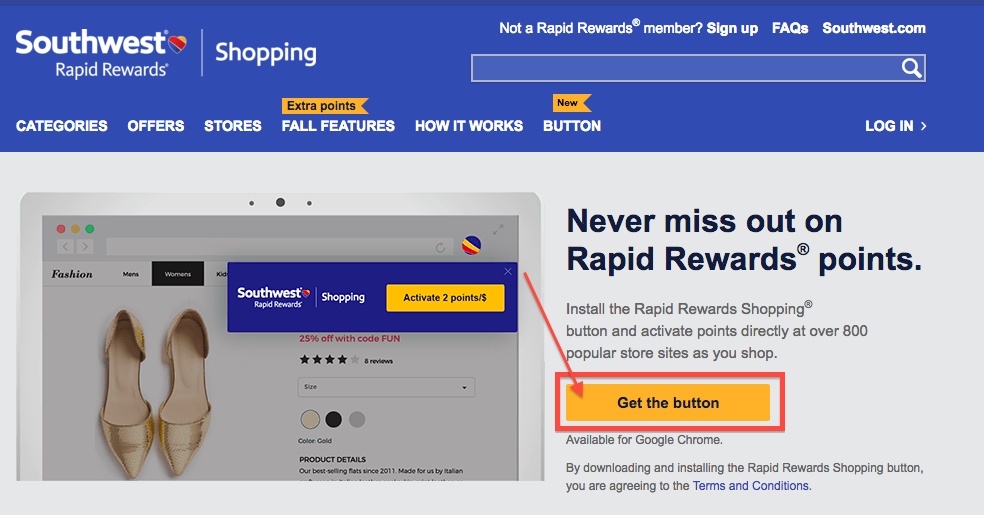
- Now, when you go to many shopping or travel websites, you’ll see the Southwest Rapid Rewards shopping bar immediately popup on the upper-right hand side of your screen.
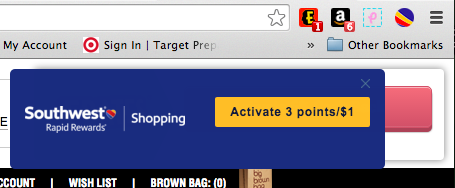
- Click the yellow “Activate†button and you are all set. In the example above, you’ll see that you’ll receive 3x points just by shopping online at the specific store.
This serves as a simple reminder of where you can points and the amount you’ll receive. And you won’t have to go to the Southwest shopping site first. While I try to be extremely diligent of going to shopping portal first, there are times I forget (especially with small purchases) and this will help me maximize. This type of extension is available for Ebates and Piggy as well! I suggest installing them all and seeing which one gives you the best offer. Then activate for the portal you wish to earn the points/cash back.
Enjoy your extra points!
The responses below are not provided or commissioned by the bank advertiser. Responses have not been reviewed, approved or otherwise endorsed by the bank advertiser. It is not the bank advertiser's responsibility to ensure all posts and/or questions are answered.


99% of my online shopping is Amazon. Any portals that pay out for that?
@Brian – JetBlue is the best portal for Amazon.
This is cool, but the one problem with adding all of these browser extensions is that it can really slow down your browser.