Starbucks has a great promotion going on right now where if you purchase a $10 Starbucks e-gift card (or more), you’ll receive a $10 bonus. This is valid through May 17, 2017 (or until 325,000 people purchase) and you must use Visa Checkout. You are allowed to get one $10 bonus per account, so if you have multiple members in your family you can fully maximize.
When you add the desired gift card to your account, make sure to select at least $10. The $10 bonus will not be shown upon checkout, but will show up on your email confirmation. This works if you send a gift card to anyone, yourself included!
On the checkout page, make sure to select Visa Checkout (shown below). If you do not already have a Visa Checkout account, setting one up is extremely easy. On the next page, you’ll just need to enter the required information (name, address, etc.) and your credit card information. You DO NOT even need to use a Visa credit card!
Within a few minutes you’ll receive the email confirmation and be able to redeem your e-gift card!
You can purchase your gift card here. Enjoy your free $10 at Starbucks!
The responses below are not provided or commissioned by the bank advertiser. Responses have not been reviewed, approved or otherwise endorsed by the bank advertiser. It is not the bank advertiser's responsibility to ensure all posts and/or questions are answered.


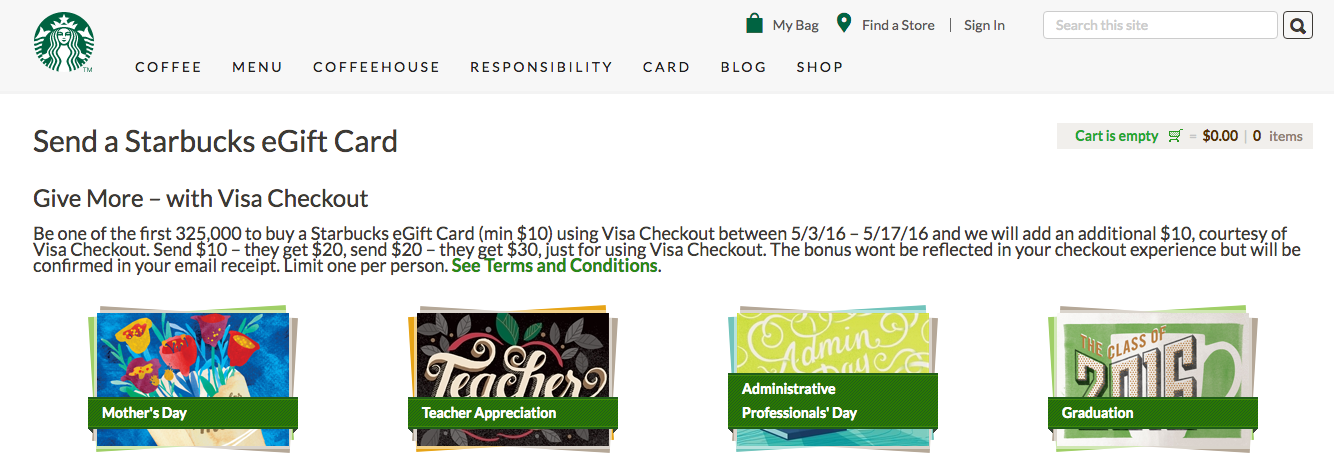

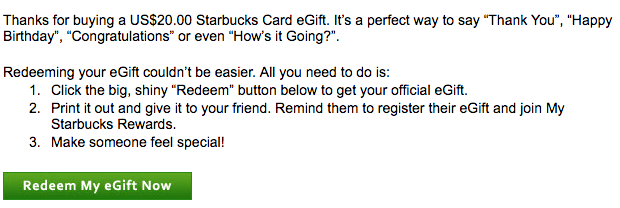
Purchased a gift card using visa checkout, first time I got error message, so did went through the process again. Neither time did I receive a confirmation email from either Visa Checkout or Starbucks. They were for a gift, so I checked with my partner if he received the voucher and he did not. There is no number to call (that I could see to ) to try and work out what happened at checkout. Very disappointed at the moment.
Further more, this came up when I clicked on terms and conditions and followed their links to check if I had gone through the purchase correctly. (below: as copy and pasted)
Your connection is not secure
The owner of starbucks.com has configured their website improperly. To protect your information from being stolen, Firefox has not connected to this website.
Learn more…
starbucks.com uses an invalid security certificate.
The certificate is only valid for *.starbucks.com
Error code: SSL_ERROR_BAD_CERT_DOMAIN