As you may or may not be aware, Southwest has one of the most flexible policies when it comes to altering an existing reservation. You can change and cancel reservations for NO FEE and if a flight goes down in price, you can get the flight re-priced at the cheaper flight! While I know many people do not love Southwest due to no business/first class cabins, no assigned seats, etc., I personally love them due to the flexibility it has allowed me over the years.
When you book on points and need to change, cancel, re-price a flight, the points go straight back into the account they were booked from. But, if you pay for your flight, and you are owed a credit, you will receive a travel fund voucher. Three scenarios when you’ll receive a travel fund voucher:
- If you need to cancel your flight, the entire price paid will be given back to you as a voucher
- If you need to change your flight and the new flight is less expensive then the existing flight, you will get the difference back as a voucher
- If a flight you already have goes down in price and you re-price it out to the lower price, you’ll get the difference back as a voucher (read: Getting Money Back if the Flight Goes Down in Price)
Once you receive a travel fund voucher, you will have up to a year from the time the flight was originally booked to use the voucher. The voucher is non-transferable and must be booked for the passenger whom the flight was already booked for.
Using the voucher is quite easy, but Southwest doesn’t do the best job explaining how to actually use it. You DO NOT receive a voucher in your email and it cannot be seen when you sign into your Southwest account. The voucher is tied to the confirmation number from the original flight. For example, if you booked a flight from Boston to Baltimore for $190 under confirmation number 123456, you will receive $190 back as a travel fund voucher. When you go to book your flight later on and actually redeem your voucher, you will use that exact same confirmation number 123456. You will enter this number on the passenger and payment information page. This means you must keep track of the voucher on your own. I personally have a spread sheet that tracks everything travel related.
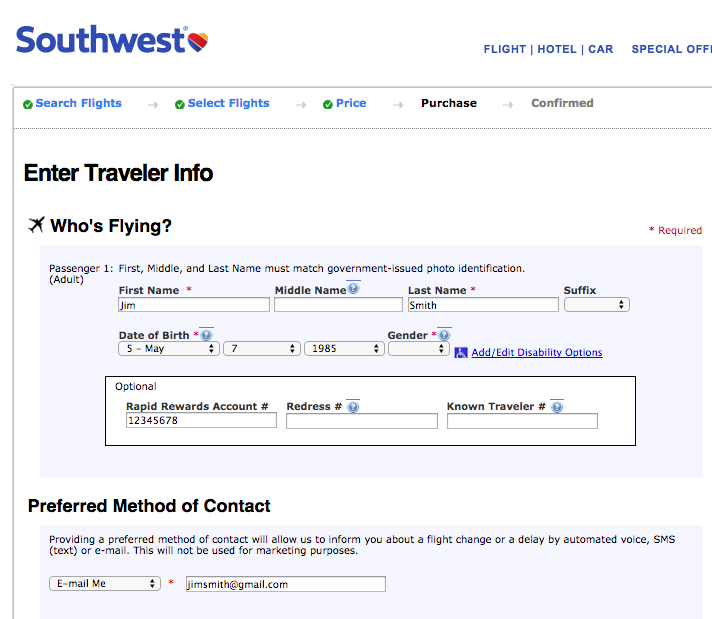 If you scroll down on the page, about half way through you’ll see the “Do You Want To Apply Travel Funds?” section. Click the “Apply Funds” button and additional information will appear which is displayed on the screen shot below.
If you scroll down on the page, about half way through you’ll see the “Do You Want To Apply Travel Funds?” section. Click the “Apply Funds” button and additional information will appear which is displayed on the screen shot below.
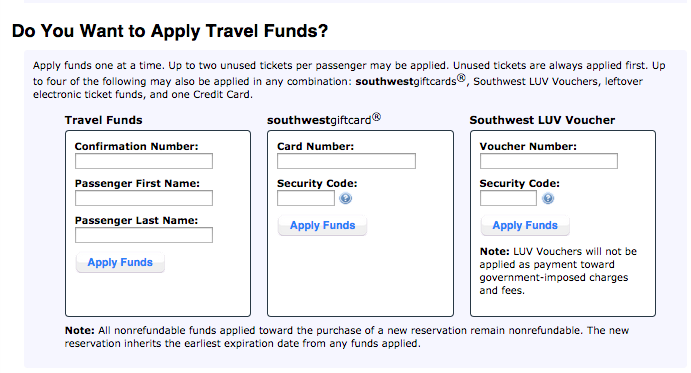 In the first box titled “Travel Funds” enter the confirmation number from where the travel funds came from, i.e., 123456. Also enter the passengers first and last name and click the “Apply Funds” button again. You’ll then see that the amount of the voucher has been applied to your new ticket.
In the first box titled “Travel Funds” enter the confirmation number from where the travel funds came from, i.e., 123456. Also enter the passengers first and last name and click the “Apply Funds” button again. You’ll then see that the amount of the voucher has been applied to your new ticket.
BIG WARNING: You’ll notice in tiny little print that Southwest gives this disclaimer that states “All nonrefundable funds applied toward the purchase of a new reservation remain nonrefundable. The new reservation inherits the earliest expiration date from any funds applied.” What this means is that any amount over the voucher that you pay will inherit the expiration date of the travel voucher used. So if you need to cancel the new flight, the new amount paid will expire less than a year from when this ticket is purchased. It will expire at the same time as the travel fund voucher that was used.
Example: The travel fund voucher applied is $190 and expires October 1, 2015. On June 1, 2016 you book a new reservation for $300 using the voucher and paying the difference of $110. The new confirmation number for this reservation is 987654. If you need to cancel this reservation you will get $300 back in a travel fund voucher (tied to confirmation number 987654) and the entire amount will expire October, 2015, not June 1, 2016. This means that the extra $110 paid will expire pretty quickly and not be given the full 12 months to use.
Make sure to keep this in mind when making a reservation using travel funds. I know many people have gotten hosed with this rule so I want to make sure you are aware prior to using any travel funds. However, many times if you call Southwest Customer service, they will give you a 6-month expiration on your travel funds.
The responses below are not provided or commissioned by the bank advertiser. Responses have not been reviewed, approved or otherwise endorsed by the bank advertiser. It is not the bank advertiser's responsibility to ensure all posts and/or questions are answered.


I’ve been burned before – “The new reservation inherits the earliest expiration date from any funds applied.” Luckily I was able to move some things around and only lose out on $50 or so… Wish I would have seen this post back when it occured!
AYP